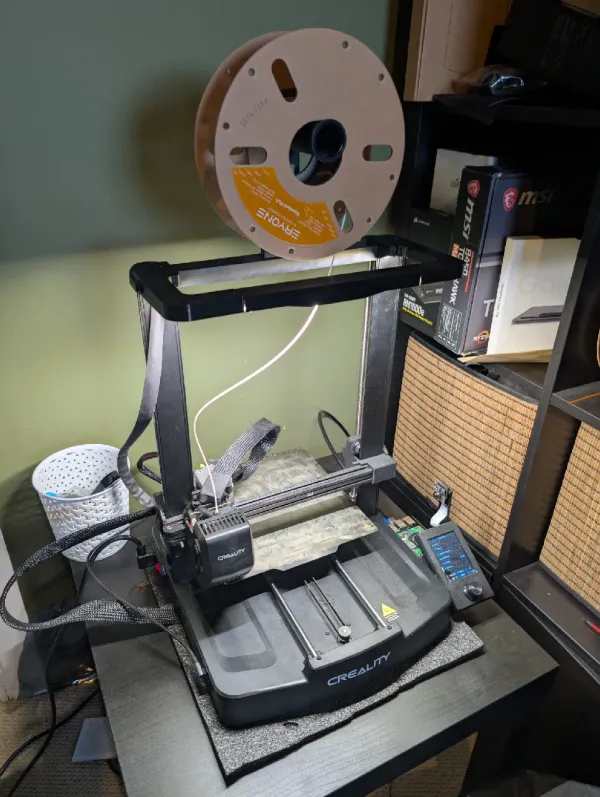Ender3 V3 SE – Introduction & All You Need To Know

This post was originally written for OctoEverywhere Blog by me, available at:

Who is it for?
Everyone! The Ender3 V3 SE (referred to as SE going forward) is a very capable printer that is great for many 3D printers. Despite being great for any 3D printer, the printer is marketed and often recommended to beginners due to its ease of use and price point.
If you read enough information about Creality printers, you will find that the 3D printing world, like many, is quite polarised, those that love and despise them. One thing that can’t be taken away from this is the sheer level of information that is out there about Creality printers and the many different Ender printers, as well as helpful troubleshooting. Yes, the naming conventions are confusing, and they have a lot of products on their website. Don't see this as a negative, this shows that Creality are supporting there printers for many years, so a year or two down the line it is very likely you can still get part as they are needed.
The SE does appear to be a cut above many other Creality 3D printers for a “plug and play” experience. A lot of the calibration and building problems you will see when reading about Creality printers simply don’t apply largely to the SE, based on my experience of owning one and also from my experience being in some of the SE communities.
Price and competition?
A large reason the SE appeals to beginners is the price point, at around £200 /$200USD, it is an affordable price point for many looking to dip their toe into 3d printing. Realistically, to get started and start using the printer (cost of a computer for slicing software aside), it falls nicely into a £200-£250 price point, even at retail price of £200, although it frequently appears to be on offer around £175, this leaves money to buy a few other essentials like some filament, IPA for cleaning the bed and still have plenty of change. It is realistic for £250 to buy the printer and start printing items in the colour you want!
Other printers at similar price points: The main recommendation is to have the Bambu Labs A1 mini, which has a smaller print bed and the option of AMS (multi-colour prints). Each has pros and cons.

There is also an Ender 3 V3 KE version available, which runs on Klipper-based software and has networking (WiFi), a touch screen, an upgraded extruder, and a few other “improvements.” This does push the price closer to the £300 mark, so it seems hard to recommend a 50% increase in cost. I have added OctoPrint through a Raspberry Pi 4b to my SE for the network control; if I did not have a Raspberry Pi spare, this would soon make the price difference much less significant, but I still, for often a first printer, I’d recommend buying the SE and upgrade as you go. Slim chance, but you might not even like 3d printing, so you don’t want to go in too early, spending too much money. The SE is a great price balance but also works great without causing headaches.
Ease of setup / build?
The box comes with everything you need to get going. If you have a basic tool kit, this will be useful purely for ergonomics, but if not, don’t worry—the tools required to assemble the SE are included in the box. Attach the gantry, attach the screen, and you are ready to go. No fine adjustments or measuring are needed; just follow some basic instructions.
Keep following the instructions and the simple, easy-to-follow automatic calibration and how to extrude and retract filaments.

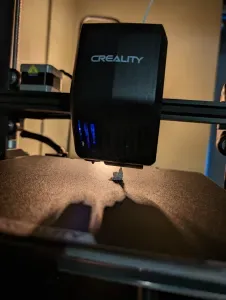
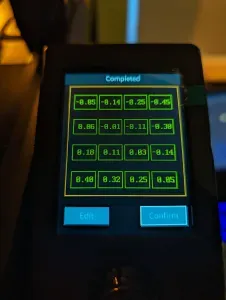
First Print
Everyone’s first print is a Benchy (I have yet to print one) or a model on the supplied SD card that is presliced. In the case of the SE, this is a cat. Plug the SD card in, Select print, select the cat, stand/sit and stare, and be amazed by the 3D printer shuffling around and printing your first print.


What next?
Hopefully, the cat turns out great, and that is your first 3D print. Be sure to keep it on a shelf somewhere to proudly display it. Next, you are likely to want to start printing your own models or downloaded models. So, on your PC, you can use Creality Print (slicer software) to import and slice models, turning them into gcode/instructions for the printer.
The first thing I got on with building was some storage bins to go on either side of the bed and hold the cables out of the way. Shortly afterward, moving on to designing a new screen mount that incorporated the Raspberry Pi. The designs arent perfect but they are functional, feel free to use them, remix them or ask for any advice.

https://www.thingiverse.com/sj-prints/collections/41398564/things
Creality Slice may not be the best (in my opinion) slicer software out of there, but it does work and will likely get you going. In the next Ender3 V3 SE blog we will explore in further detail some of the different slicers out there, and SE printer profiles that i have personally tested and recommend to get you going.

One bit of advice I will leave you with at the start of your printing journey is: don’t change more than one thing at at time. When troubleshooting, you will get a mixed array of advice. Often, there are multiple solutions and often bad advice mixed in also, but if you change one thing at a time, you can be more confident that the improvement/worsening of your print or problem is down to the single change you have made.
Be sure to join the OctoEverywhere Discord and ask any questions. I am no expert, but I am more than happy to help with any issues with this printer.
OctoPrint, Remote Access, & AI Failure Detection
Since the Ender3 V3 SE runs the Marlin firmware, the Ender3 V3 SE is compatible with OctoaPrint. This means your Ender3 V3 SE can be upgraded with remote access, AI print failure detection, notifications, and more by setting up OctoPrint and OctoEverywhere!
They have a full OctoPrint setup guide available here; check it out if you’re interested!